I think you have heard this wording – “Not your keys, not your coins”. But what does this mean? For a Bitcoin nerd it’s self-speaking but a person who buys Bitcoin on the exchange and keeps it there may have no clue.
In fact Bitcoin empowers us to be our own bank – to have full control over our finances along with full responsibility. But keeping Bitcoin on the exchange, does not give you any control over it, you only see some numbers in the app and in case something happens to the exchange (it goes bankrupt, busted, hacked) your funds can be lost forever.
Bitcoin address unique private key gives you full control over your Bitcoin. It’s created when you generate a wallet and only a person who has this key, owns the Bitcoin. That’s why it’s so important not to keep your Bitcoins on the exchange but in the wallet which you own. And in this article we will show how to transfer Bitcoin from the exchange (Binance in our example) to the Electrum wallet address.
If you are not familiar with Electrum, you might want first to educate yourself about how to install it and create you wallet: How to setup your Bitcoin Electrum wallet
Step 1: Find out your Electrum wallet address
In order to send your Bitcoin from the exchange to your Electrum, you need to know your wallet address. Start your wallet and go to the “Receive” tab.
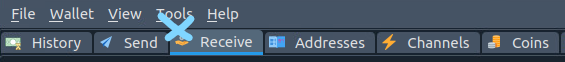
“Create a request”. You may notice Expiry selection, we recommend to use default 1 day, because Bitcoin wallet never expires (does not matter what you select there) and wallet re-use is bad for privacy.
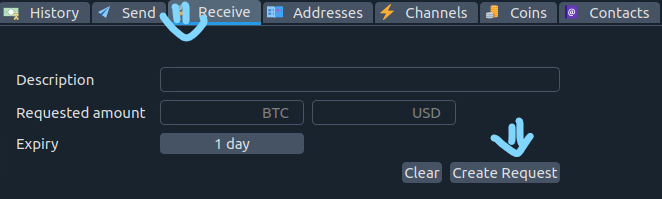
After clicking Create Request, you will notice a new address appears in the right window of this tab. Click on it to Copy.
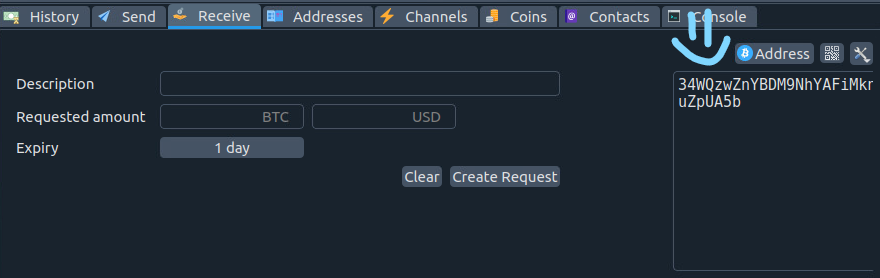
The address you copy will be used to transfer Bitcoin off the exchange.
Important notice about addresses type
- If your wallet address starts with 3, it’s Bitcoin P2SH Segwit address, you can choose either Bitcoin (Legacy) or Segwit network during transfer.
- If your wallet address starts with bc1, it’s Bitcoin native Segwit address, you should choose Segwit network during transfer from the exchange.
- If you address starts with 1, it’s Bitcoin Legacy network address, you should choose Bitcoin Network/Bitcoin Main/Legacy.
Step 2: Sending Bitcoin from the exchange to your address
Login to your exchange and find your wallets. In our example, we will show how to withdraw from Binance.
- Find Wallets in the lower right corner and click Withdraw.
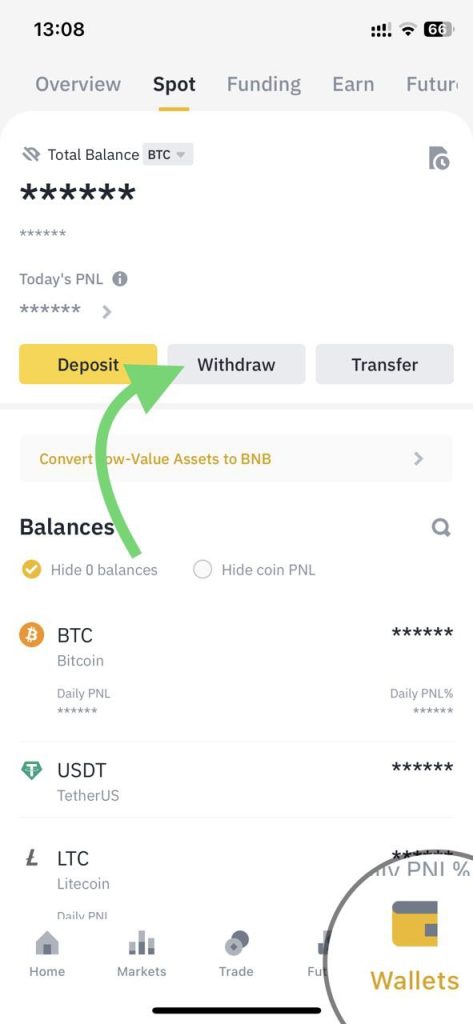
- Find and select BTC and choose “Send via Crypto Network”
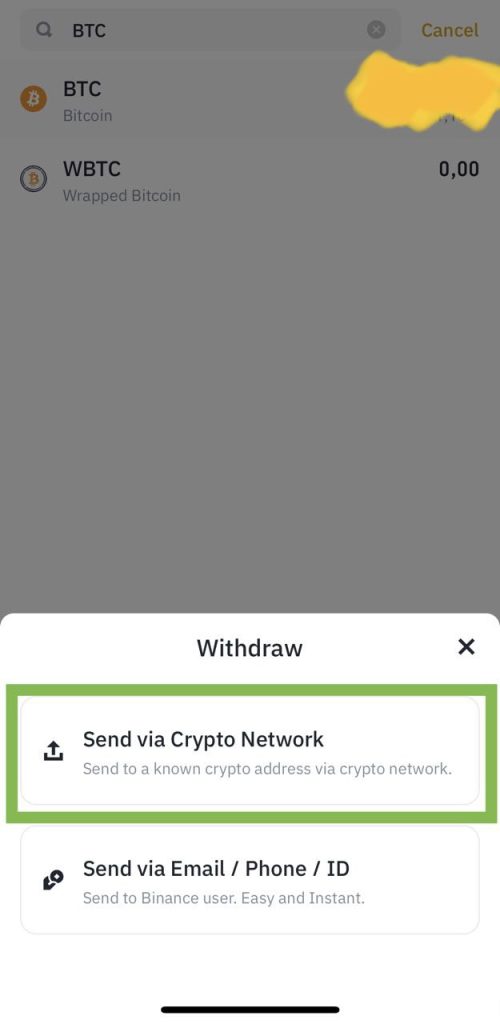
- Paste the address you copied from the Electrum Receive tab, select Network, enter Amount and wallet to withdraw from.
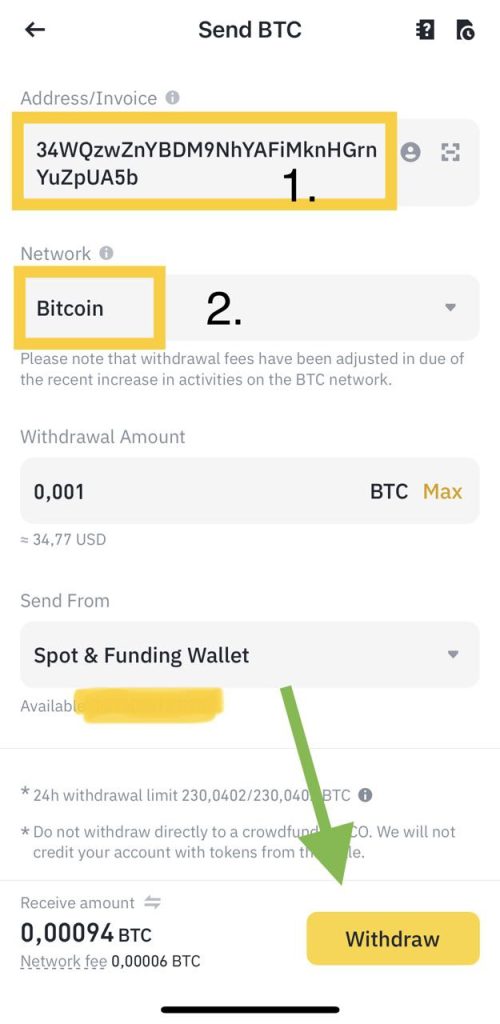
- Carefully verify the information entered and Confirm.
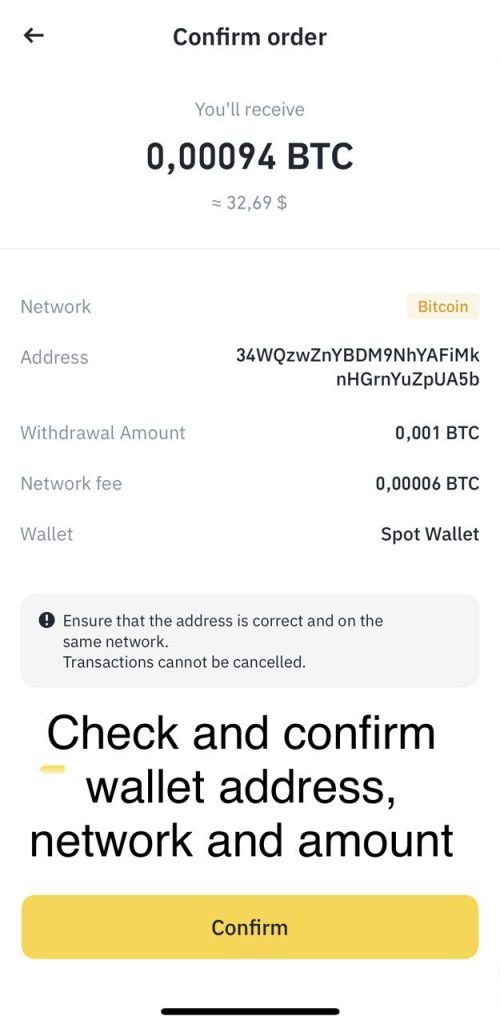
Binance process withdrawals within minutes. Once your transaction is confirmed you will see it in your Electrum wallet transactions list.









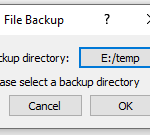
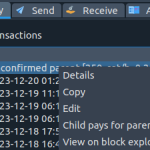







No Comments
Leave a comment Cancel