In this article I will describe how to keep your Electrum wallet up-to-date when running it in Ubuntu operating system.
When the new update is released you will see the notification, like on the image below.
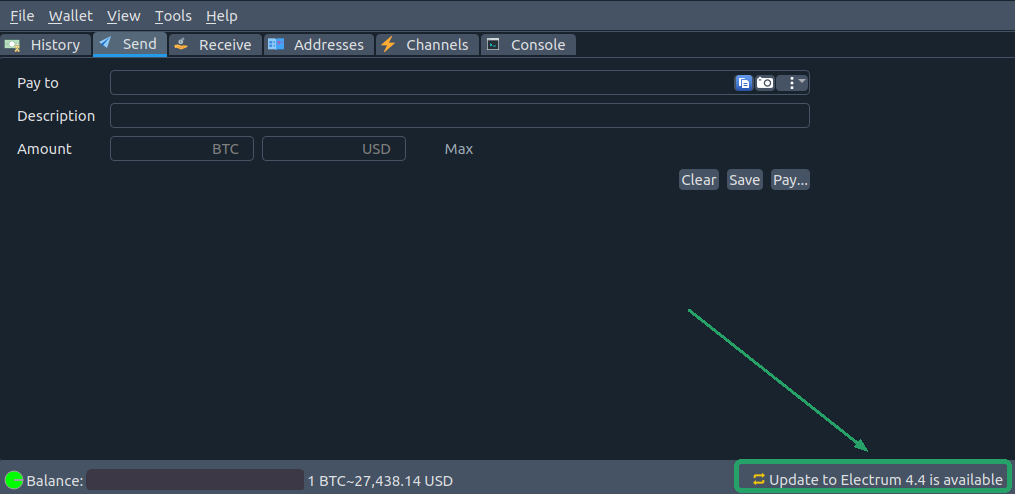
When clicking on the message, a new window will appear showing you the update page address: https://electrum.org/#download. Make sure that you always download updates only from official website.
The update process is nothing else but installation of the new version above an old one.
Update process
The latest version of Electrum while I’m writing this article is 4.4.0. So, all commands below includes the links for this version. Make sure that you will upgrade the link corresponding the latest release.
First, shut down the current instance of Electrum and run the commands below in the terminal.
sudo apt-get install python3-pyqt5 libsecp256k1-0 python3-cryptography
wget https://download.electrum.org/4.4.0/Electrum-4.4.0.tar.gz (<= make sure you have the current version download link in here)
sudo apt-get install python3-setuptools python3-pip
python3 -m pip install --user Electrum-4.4.0.tar.gzPrevious version of Electrum will be deleted and new one installed.
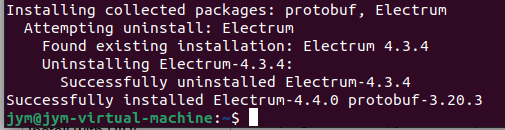
Enjoy the new release of the best Bitcoin wallet.


















No Comments
Leave a comment Cancel