We have been utilized Ubuntu 20.04 LTS for remote desktop workstations for quite some time and this article will be dedicated to the pros and cons of such installations.
Preamble
By remote workstation we understand a desktop version of Ubuntu 20.04 which is installed on the remote server and accessed via gui remote console. So basically it a an analogue of Windows RDP. The details on how it works, requirements and how to deploy Ubuntu RDP you can read in this article. And now we would like to focus more on pros and cons.
What is good about Ubuntu RDP
- Interface. The GUI (graphic user interface) of latest Ubuntu releases is very intuitive. Probably when most people hear “Linux”, they imagine some kind of software for IT administrators or hackers(?!), which resembles of MS-DOS and managed via command line. Of course, there are server versions of Ubuntu without GUI (for faster performance) but desktop versions are much likely Windows or correctly to say MacOS. If you did not know, macOS was partly build on an open-source version of FreeBSD. Below you can see a view of Ubuntu 20.04 desktop menu.
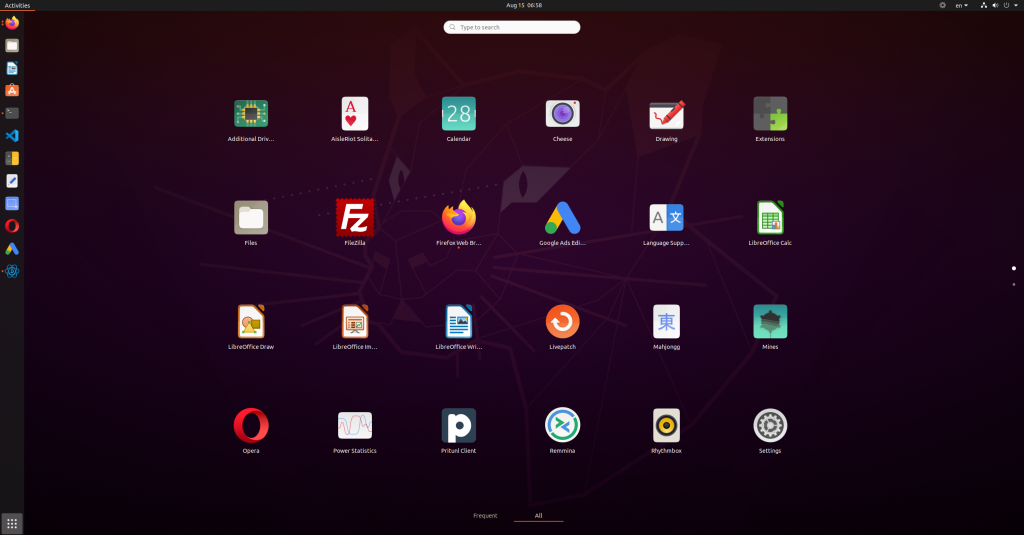
- Open-source and it’s free. Comparing to $199 for Windows 11 Pro (only starting with Pro version there is RDP access)
- AES-256 encryption which is considered the strongest encryption standard. Also encryption is enabled on the disk level during initial installation and password to decrypt is required during boot. On the contrary Windows BitLocker is often used without BIOS password which opens an easy attack vector. Also BitLocker is not open-source which means that community cannot verify it and know for sure there is no backdoor for the government or corporation itself.
- Amount of software. Most popular software which is available for Windows or Mac is also available for Ubuntu, such as browsers, text/graphic editors, VPNs and even games. By using Wine you can even port Windows software to Ubuntu.
- Security. Linux systems are considered more secure. Some experts say its because of the user account is isolated from the “root” (viruses struggle to get permissions on Linux), others say it’s because of large community which contribute to development and bug fixes. But in our opinion, very few % of systems run Linux while 70%+ run under Windows. Of course, it makes more sense for hackers to target wider “audience”.
- Command line. If you hate to use command line in Windows like I do then you will love Ubuntu command line. Linux was developed for server instances where GUI versions of OS never ever installed. Server administrators perform all tasks in the shell and Ubuntu command line is very convenient to use.
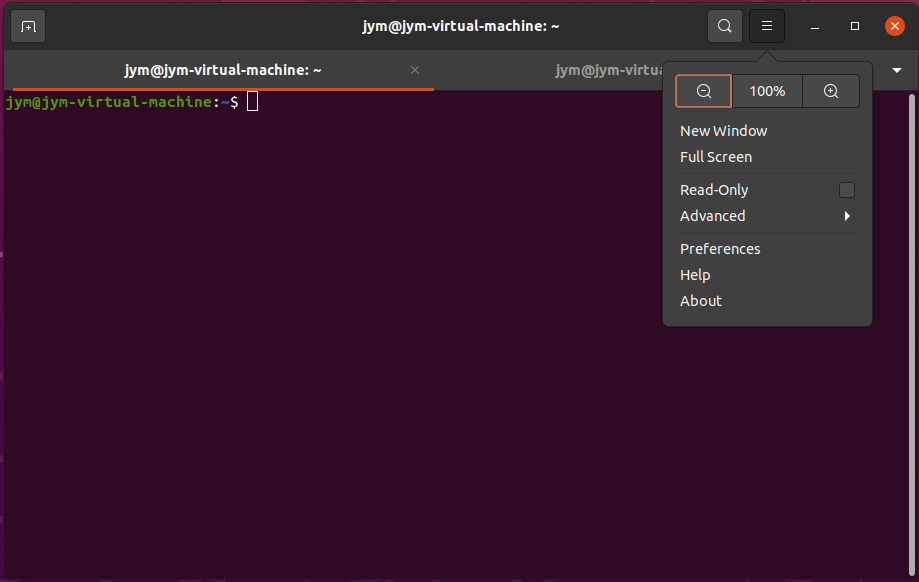
What can be improved
There are some flaws we noticed while running desktop Ubuntu RDP on the VPS servers.
- While we are using high-end production servers for our Remote workstations VPS (like, Xeon Gold with 128Gb+ RAM) and allocate good amount of resources to a single workstation (4Gb RAM, 6Ghz), sometimes resource usage goes crazy. The weird thing is that it freezes not under load. For instance, if running for several days straight and then you visit Google Adwords, a single webpage instantly drains all resource and hangs the VPS. Only hard reset helps. The good this is that this happens rarely and you can know in advance what can trigger this.
- Some webpages are not optimized for Linux. When you enter the website, server usually checks which browser and OS you run. Web designers can sometimes use specific settings for particular browsers and operating systems and they simply forget that besides Windows and Mac, there are other OS exist. It’s not a big deal, just the website can look a bit different than it should.
- Although you can port some games to Ubuntu, anyway still it’s a gamers nightmare. Yes, there are guides how to run almost any game on Ubuntu but it’s not the same as simply click Install on Steam. But we are talking about “Ubuntu remote workstation“. In these tasks you can fully rely on it.
Overall
I would say that it’s no doubt a good practice to have a separate station for doing your work/business. In the end it’s up to you if you prefer Windows or Ubuntu. From my experience, running Ubuntu is fun and interesting. Especially if you are a developer who needs to use command line often. I myself still use both Windows and Linux machines and I can say that there is almost no difference or inconvenience in a day-to-day work use.
















