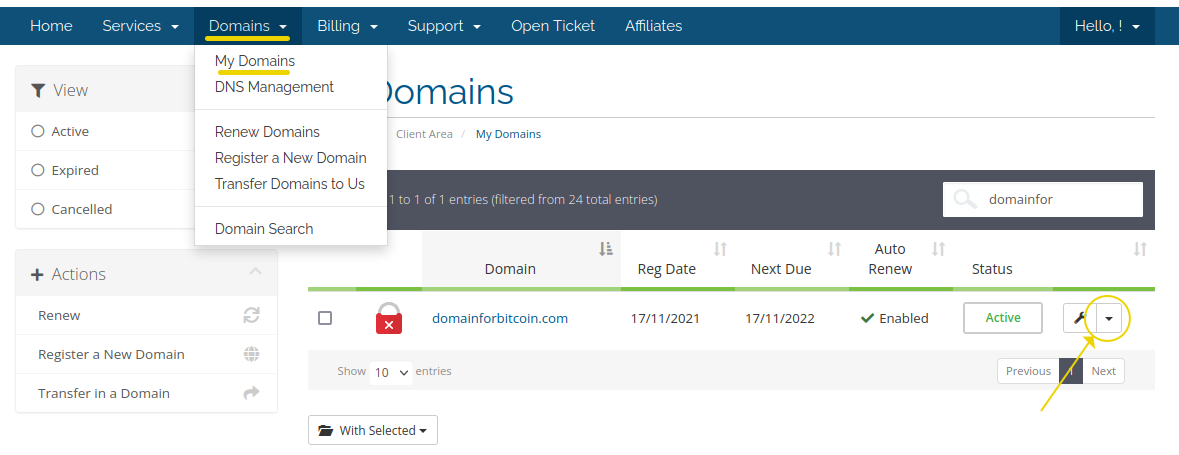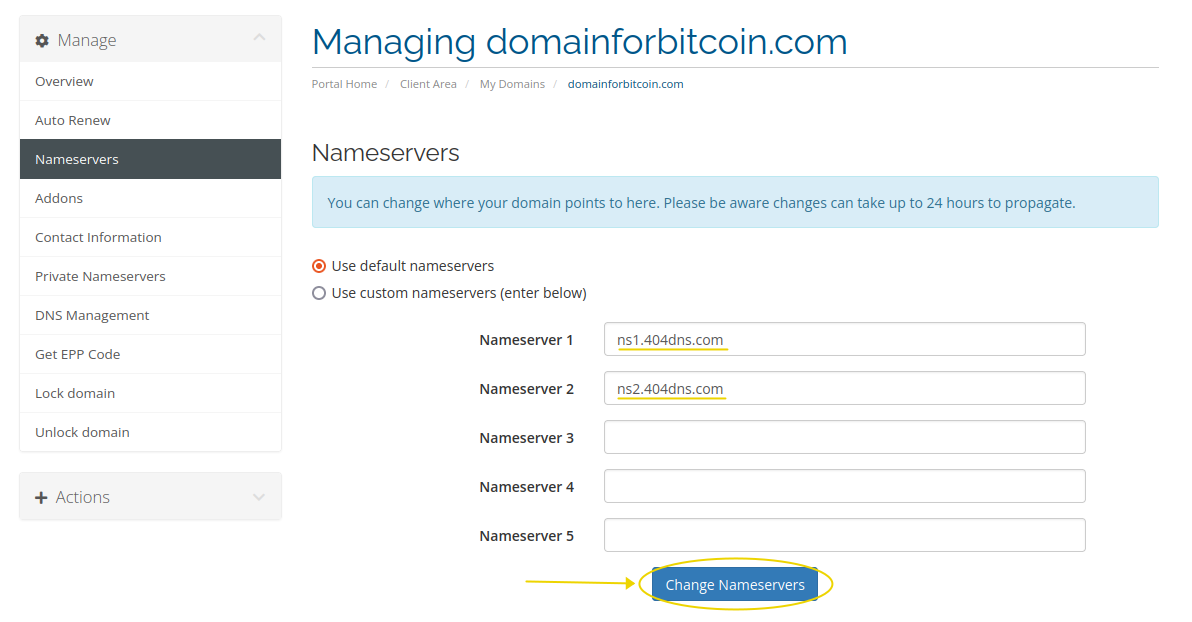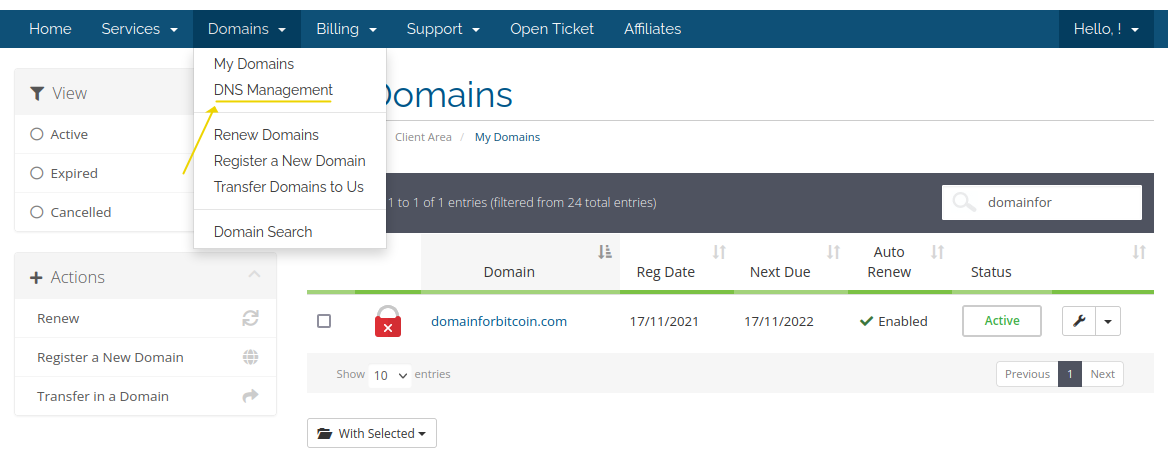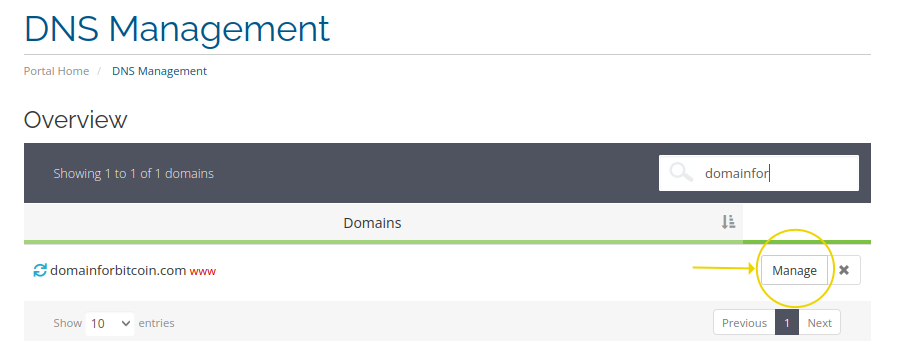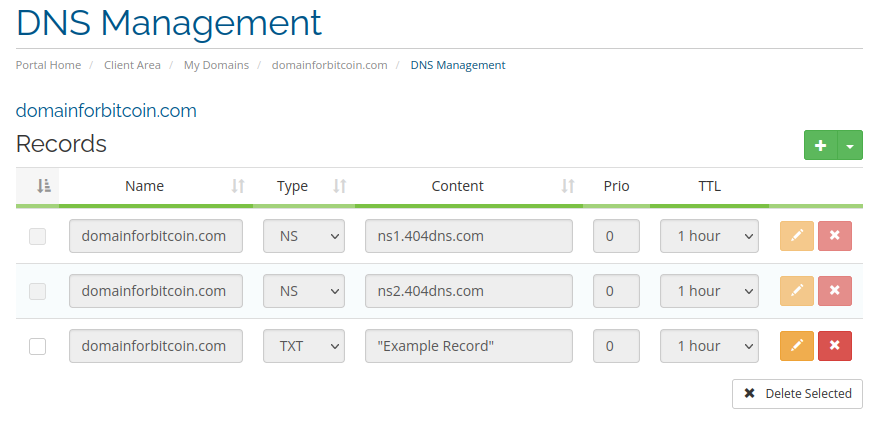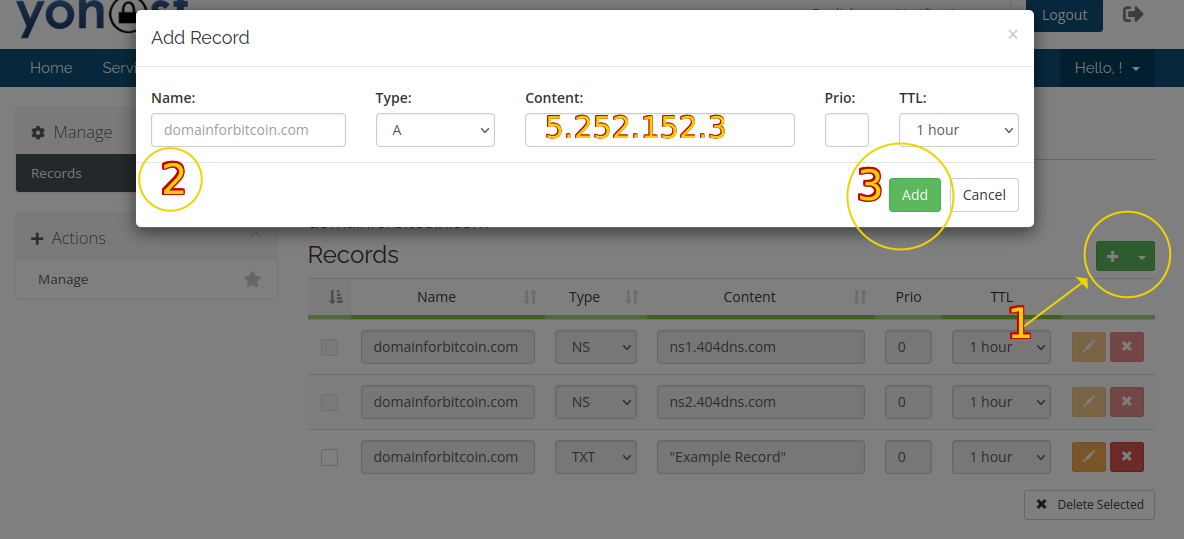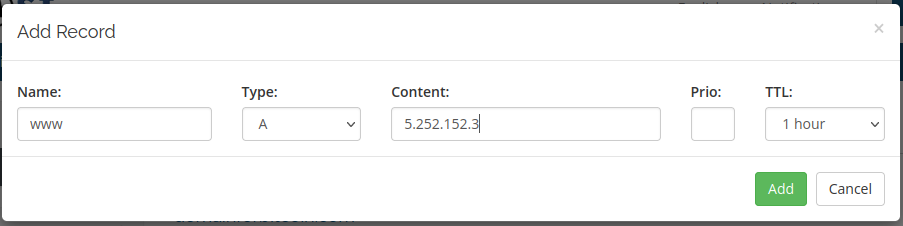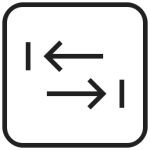In today article we will talk about Domain Name System (DNS), records, name servers and how to point your domain to the hosting server. All these concepts are parts of one subject but usually cause confusion among not tech savvy people.
We will divide the article in two parts: theory and practice. If you do not want to know the background you can skip to practice of pointing your domain to the server.
Basic concept: how domain is pointed
To have a better understanding of the subject we need to know how traffic is directed on the internet. In other words what makes you see a particular website, when you enter for example, www.yohost.org.
When the domain is registered, owner specifies name servers (NS), for example ns1.404dns.com and ns2.404dns.com. When you type a domain name in your browser’s command like, your request is directed to your ISP (Internet service provider), and their DNS start to look for the authoritative nameserver, which is usually a gTLD server (.com .net .org registry). These authoritative nameservers tell that DNS records of the particular domain are located at ns1.404dns.com and ns2.404dns.com.
Finally, your PC asks ns1.404dns.com and ns2.404dns.com to which IP corresponds domain www.yohost.org and receive for example 192.168.1.1. The browser retrieve the website data from 192.168.1.1. So, the website is not located on the domain name, the website is located on a server with a particular unique IP.
To summarize:
- domain owner sets name servers (NS) (for example, ns1.404dns.com / ns2.404dns.com);
- your PC asks recursive DNS (your Internet provider) to look for domain nameservers;
- gTLD authoritative DNS will reply with domain’s name servers (ns1.404dns.com);
- your PC will ask ns1.404dns.com for the IP of the website;
- ns1.404dns.com replies with an IP and your PC retrieves site data from the server with the corresponding IP.
Pointing domain to hosting
In order to point your domain to the hosting server, two things have to be done:
- set domain’s name servers (NS)
- set DNS records
We will show how this is done using yohost.org client control panel.
Setting domain’s name servers (NS)
- Login to your account at yohost
- Go to Domains > My Domains
- Click on the drop-down next to the domain name and select “Manage Nameservers” (pic. 1)

- Set domain’s nameservers. In our example, we will use our default DNS ns1.404dns.com and ns2.404dns.com. So that we can set DNS records afterwards.

Note, when you update nameservers, it can take up to 24 hours for them to propagate worldwide. Usually it takes 1-2 hours but do not be surprised if it takes longer.
Nameservers are set. Now it is time to point the domain to the hosting server.
Pointing domain to the hosting server. DNS records setup
- Go to “Domains” > “DNS Management“

- Click “Manage” next to the domain name.

- Here you can see which records already exist and can create new ones. Also you can see examples.

- In order to point your domain to the hosting server, we have to add “A” record pointing to the server’s IP address. For example, if your hosting server IP is 5.252.152.3 then the record will be “@” A “5.252.152.3”. This record is read as follows, root catalogue of the domain (non-www) is located on IP 5.252.152.3. To Add “A” record click on “+”, then enter details like it’s shown below.

- To point the www version of the website, create another “A” record.

This is it. We have learned how DNS works and how to point your domain to the hosting server using yohost.org client’s control panel. Same way you can first point domain to a third-party DNS provider and then set up A records over there.