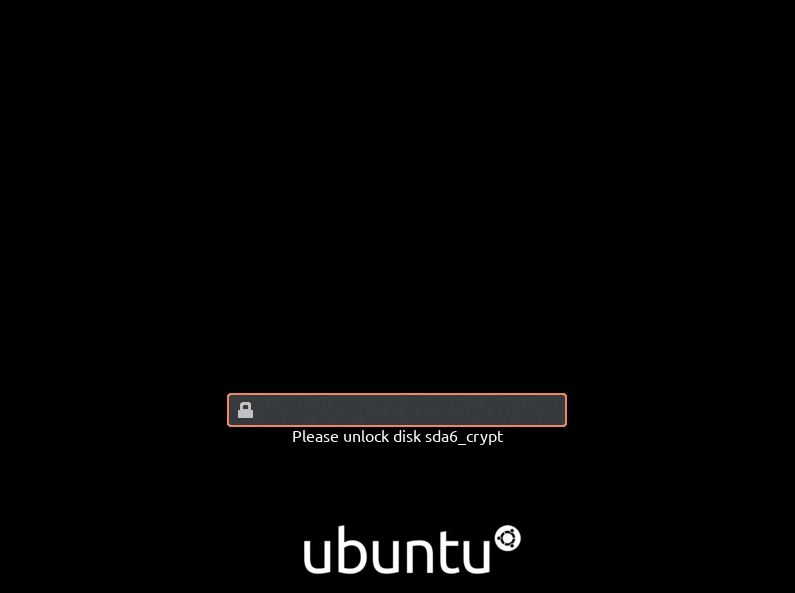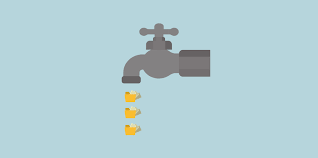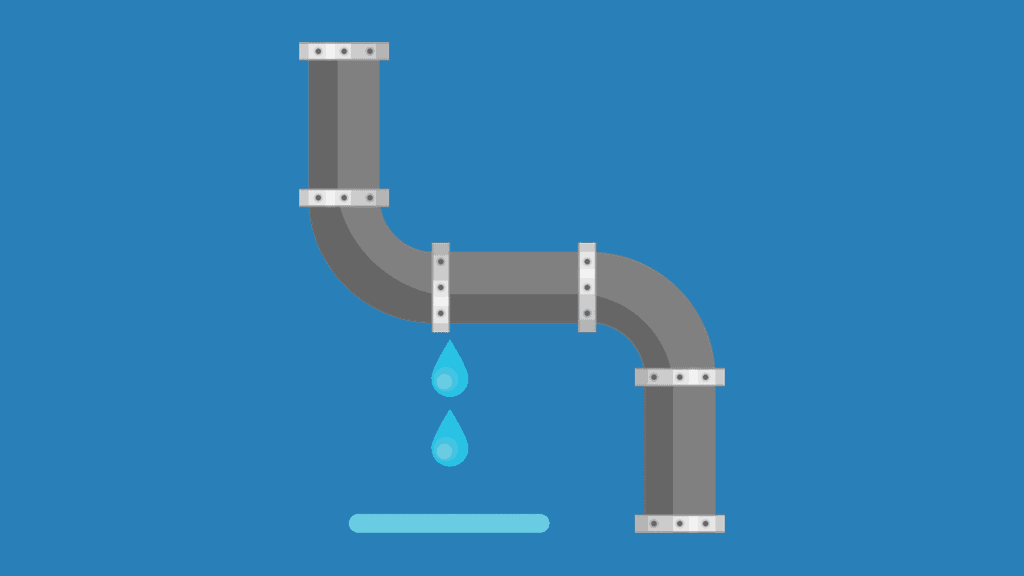In this article we will show how to sign up for anonymous VPS server hosting and pay for it with Bitcoin. In case you already familiar with BTC you can continue reading the next paragraph, otherwise you might want to check our article about how to setup your first Bitcoin wallet.
After you setup your wallet you can use one of the well established exchanges from this list (either p2p exchanges or centralized) in order to get your first Bitcoins or Satoshis (1 satoshi is the smallest part of Bitcoin and is equal to 1/1000000).
Create an account at yohost.org
The very first thing is to go to yohost.org and register an anonymous account. We do not require any personal information during registration besides email and country.
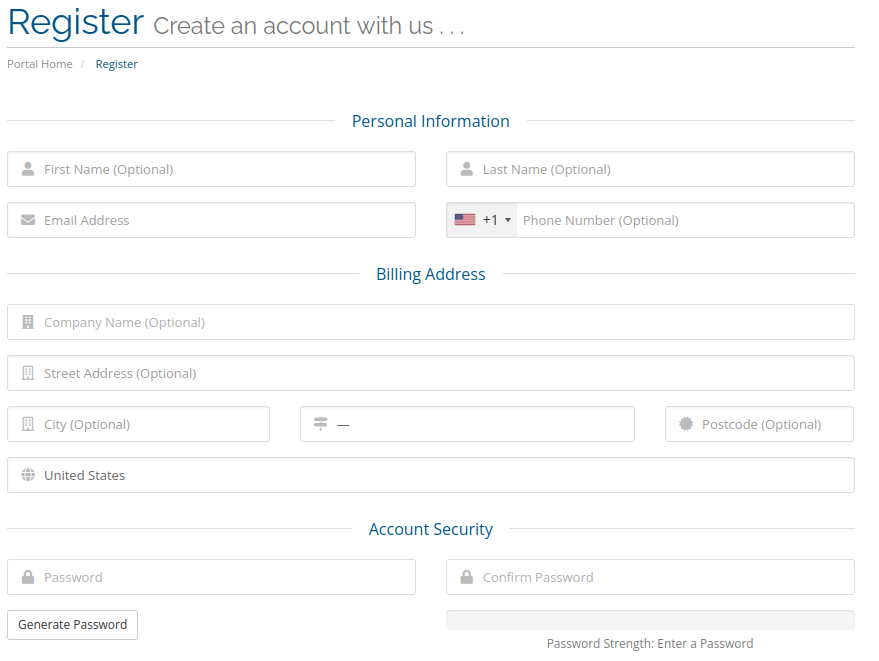
One you completed the registration, you will be logged in into your account. You can always login by following this link.
Choose your anonymous VPS
Once you are registered and logged in, it’s time to choose your best anonymous VPS options. Go to “Store” > “VPS Solutions”.
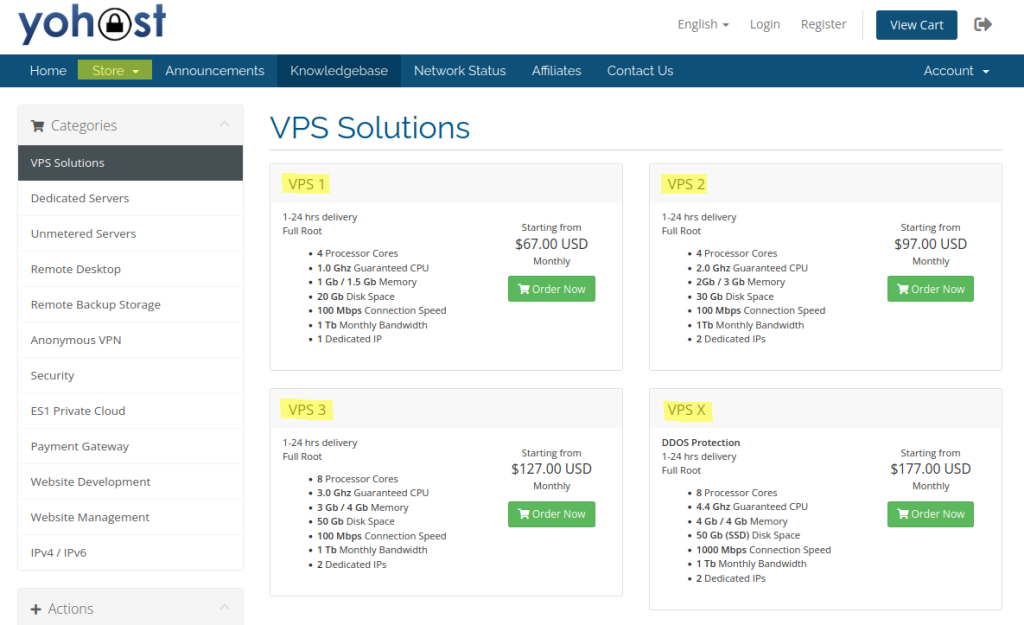
- VPS 1 is the basic VPS options which is good for a start. If you want to run a website but do not know how much traffic and attention it will gain – VPS 1 is a good choice.
VPS 1 can be upgrade to VPS 2 or VPS 3 anytime, so in case you will be short on server resources you can always move effortlessly to a more powerful plan. Exception is VPS X. You cannot upgrade from other VPS packages to VPS X because these type of VPS is located on a different DDOS protected cluster. - VPS 2 and VPS 3 have more server resources, like CPU, RAM and SSD disk space. We also provide 2 IPs with both of these packages.
- Finally VPS X has even more resources, 1 Gbit connection port and DDOS protection. This VPS can be compared to some basic dedicated server options.
Once you have decided which you option you will go for, press “Order now” and you will be brought to the initial server configuration page.
Configure your anonymous VPS
You will have several option to select on the order configuration page.
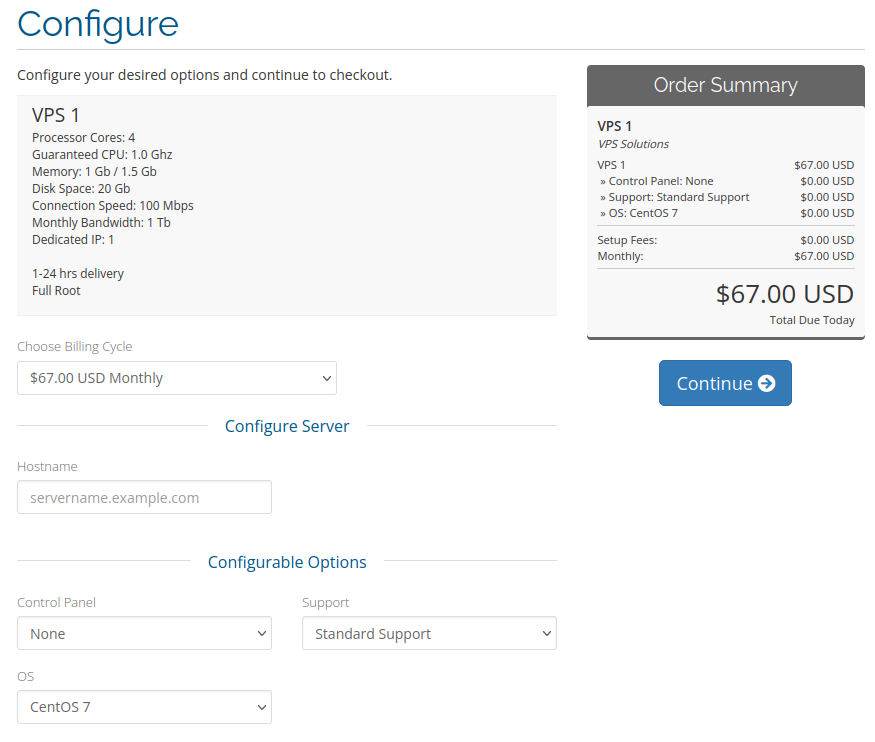
Billing cycle: We have discounts and free anonymous domain options for quarterly, semi-annually and annually payments.
Hostname: This will be the name of your server. If you do not know, then simply specify “server.yourdomainname.com”
Control Panel: either none or cPanel. If you are not familiar with the command line and server administration, cPanel is highly recommended.
Support: We have Standard Support and yohost! Daddy. You can read differences here. But in simple words, Standard Support assume that the server is managed by yourself. yohost! Daddy Premium Support will allow you more to focus on the website than the server management.
OS: This is up to your preferences. However if you want to have cPanel, then your choice either CentOS or AlmaLinux. cPanel can be installed on Ubuntu OS, however many functions can be unavailable.
Addons
We have some Addons available for the VPS servers as well, like Remote Backups, VPN, ES1 Cloud Storage and SSL. You can read about each of them on our main website, but I would like to point out one – Remote Backups.
Most people neglect backing up their systems but hardware tends to fail from time to time. This can come unexpected and be very harmful to the business. Our remote backups are done the way that you will have frequent backups of your files done to two independent remote location. $10 per month for a peace of mind.
Order summary
Before Checkout you will be offered to finally check your order.
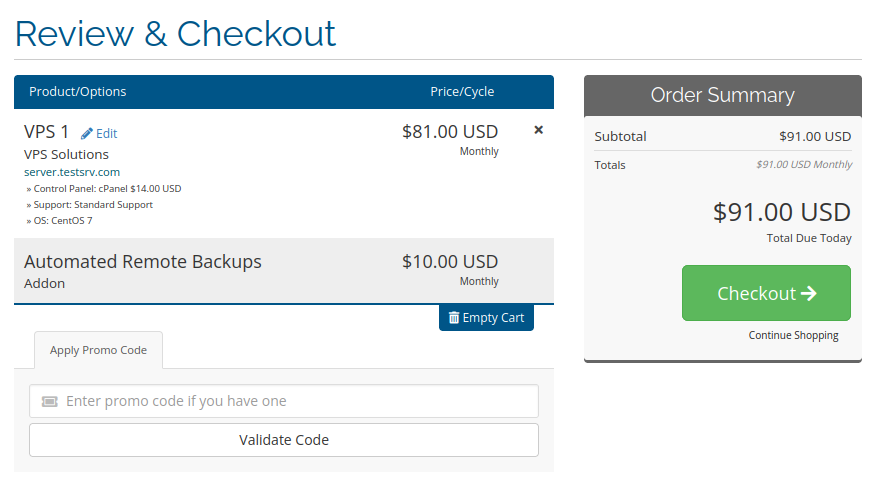
In case something is not there, simply go back and revise.
Pay with Bitcoin for your anonymous VPS
After order summary you will be brought to the payment selection page.
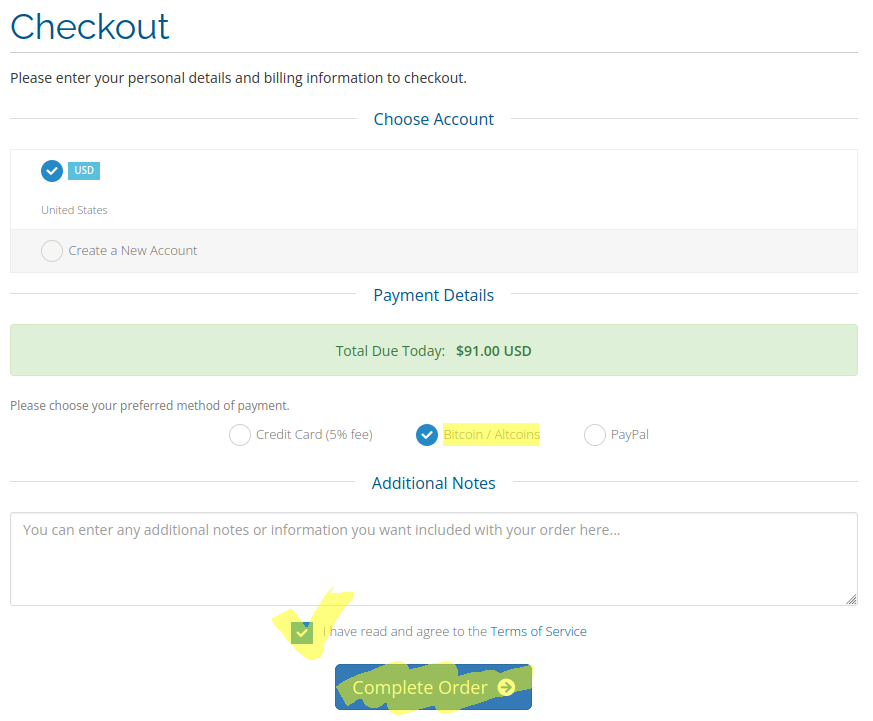
Select Bitcoin/Altcoin (yes, we do accept about 100 more crypto), accept Terms and Complete order. Customers paying with Bitcoin enjoy 0 transaction fees.
After that you will be brought to the Invoice page with final order Summary. Press “Pay Now” in upper right corner to be redirected to the payment page.
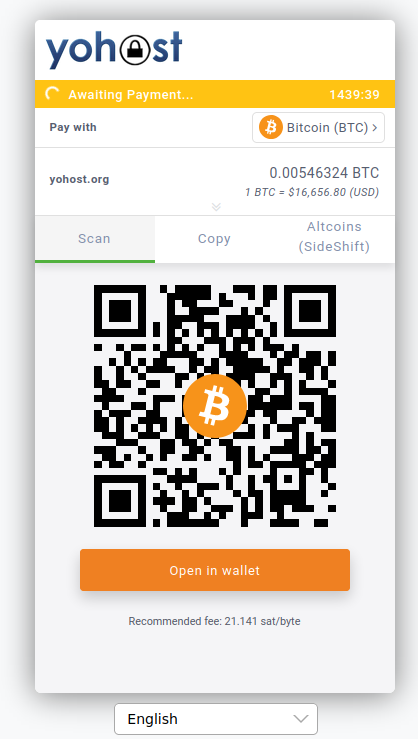
You can either scan the QR code with your mobile Bitcoin wallet or press “Copy” and manually sent the displayed amount to the wallet you will see on the payment page. You will have 1 day to complete your payment.
Once we receive your order, it will be processed within 1 hour and your anonymous VPS details will be sent to you.