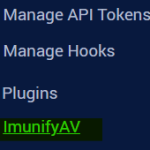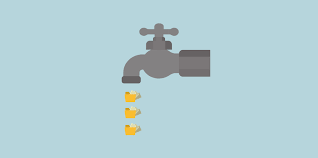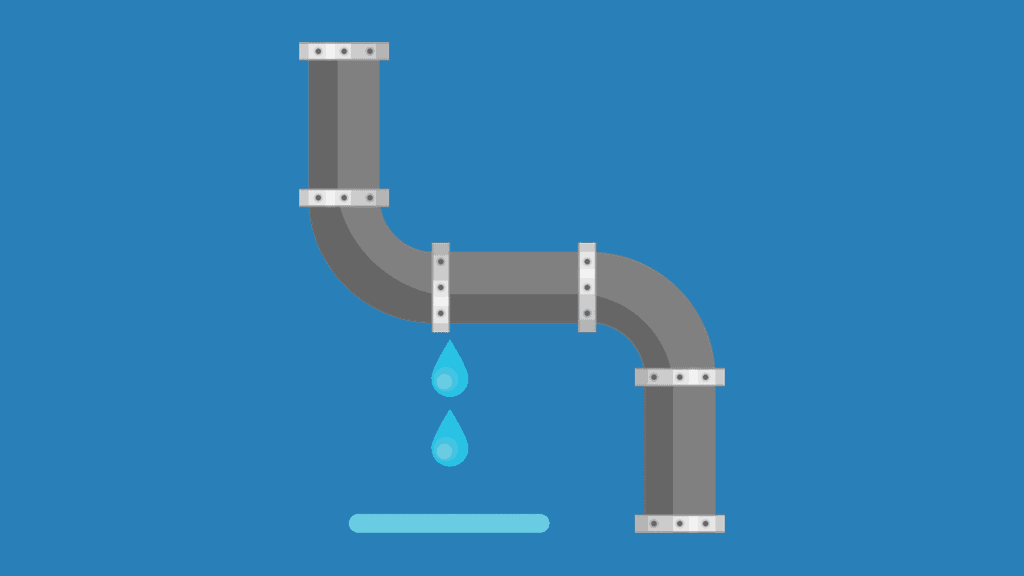In this article we will cover how to transfer in and out anonymous domain and what are the transfer requirements. There are several things you need to do whether you transfer domain IN or you transfer domain OUT:
- Obtain EPP or domain authorization code;
- Unlock the domain;
- Disable privacy protection (not with all registrars).
After these you have completed the above and also checked the requirements, you can submit your domain for transfer with the receiving registrar. Let’s go ahead and see how you can perform all of the above at Yohost.
Get EPP / Domain auth code
Login to your account at Yohost. Go to Domains > My Domains > click on the settings icon ![]() next to domain name.
next to domain name.
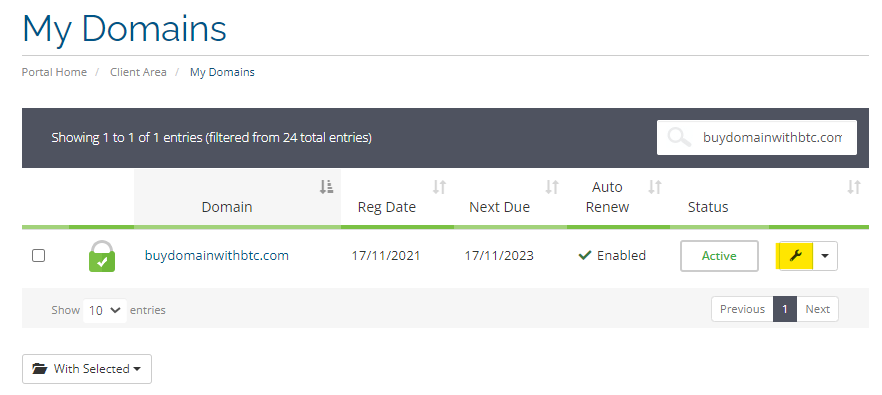
On the left hand side of the domain management menu find “Get EPP Code”.
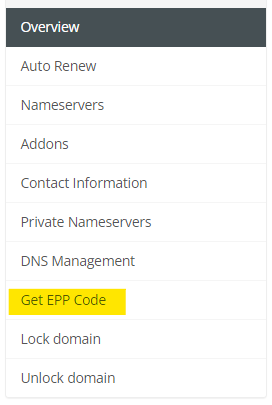
You will get an auth code in the following format. For example, EPP code: 9aiU(8al
Unlock your anonymous domain
Also in the Domain Manager you have an option to Lock and Unlock your domain. These functions exist as a second layer of protection to prevent unauthorized transfer of the domain.
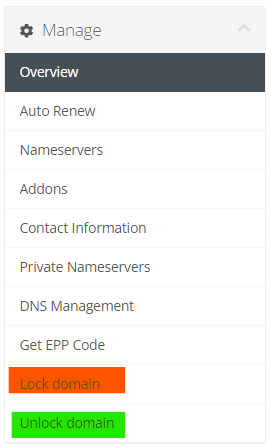
This function is instant. Once you Unlock, your domain will gain Active status which allows the transfer to another registrar.
Domain privacy protection
When a receiving registrar initiates a transfer, auth e-mail is being sent to the registrant’s admin e-mail specified in WHOIS. So, if your domain is registered anonymously or has privacy protection enabled, some “loosing” registrars (from which you transfer out) may require to remove privacy protection prior to the transfer. In this case, you will be able to receive transfer request and approve it.
If you decide to transfer out the domain from Yohost, we do not require to disable privacy protection but rather approve transfer on your behalf. In this case, you do not need to worry that your personal data may leak during the transfer process.
How to initiate a domain transfer to Yohost anonymous registry
Ok, so you have the domain auth code and you unlocked the domain. Now it’s time to place a transfer order and initiate the transfer.
Proceed to the transfer page at yohost.org and enter your domain name along with authorization code in the corresponding fields.
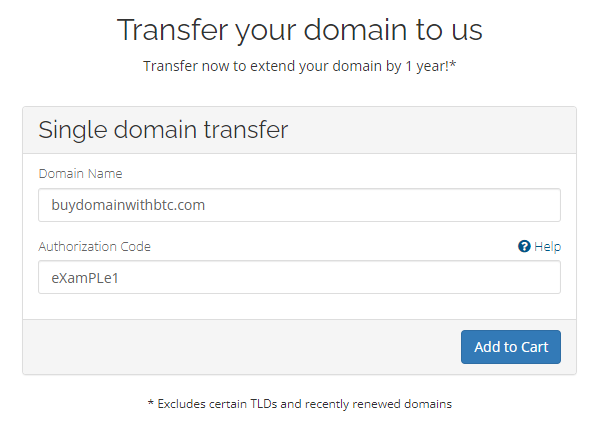
Everything else is pretty straight forward. Add domain to cart, select free DNS management, specify NS which will be set after the completion of transfer. You can also change NS yourself after the trasnfer. Your domain will be extended for 1 year free of charge during the transfer.
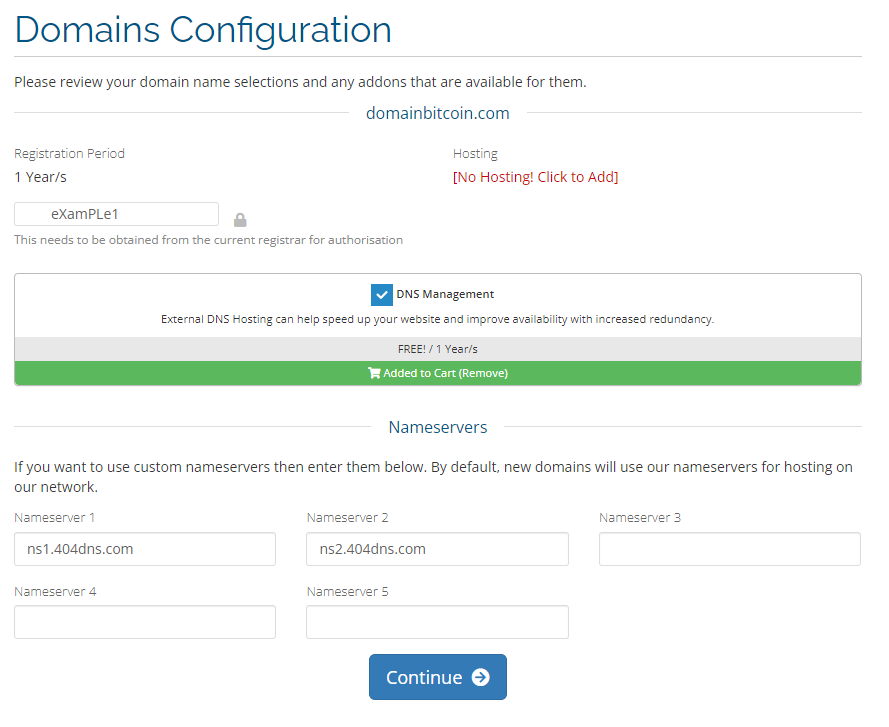
After you submit your transfer request, we will initiate the transfer automatically and notify you. You will be receiving an auth e-mail to the domain’s admin e-mail which you need to check and approve.
As well as new anonymous domain registrations, transfers can also be paid anonymously in Bitcoin. How to do it we show in this article.
Depending on how fast the loosing registrar releases the domain, transfer process can take 1-7 days. After transfer is completed, we will assign anonymous WHOIS to it.
Domain transfer requirements
There are few requirements for the domain to be available for transfer as well as some cases when loosing registrar has the right to deny the transfer. But first you need to know, the fact that the domain is expiring cannot be the reason to deny the transfer.
In fact if you initiate a transfer 1 day prior to expiry, your domain will be still working even after expiry. But here are the reasons why the registrar may deny the transfer:
- fraudulent activity
- domain is under UDRP process (dispute)
- registrar receives a court order regarding your domain name
- registrar has grounds to suspect the domain owner in providing fake ownership info
- payments due (including charge-backs)
- domain was not unlocked
- 60 days not passed since domain registration or previous transfer (this is up to the registrar, some may allow the transfer)
Unfortunately, there are registrars who are unwilling to let their customers go and think up some fake reasons. If the registrar denies transfer, you have rights to file a complaint with ICANN. But in most cases it’s enough just to mention about your rights and the possibility to complaint to ICANN and registrar will release the domain.